gmail how to delete all unread
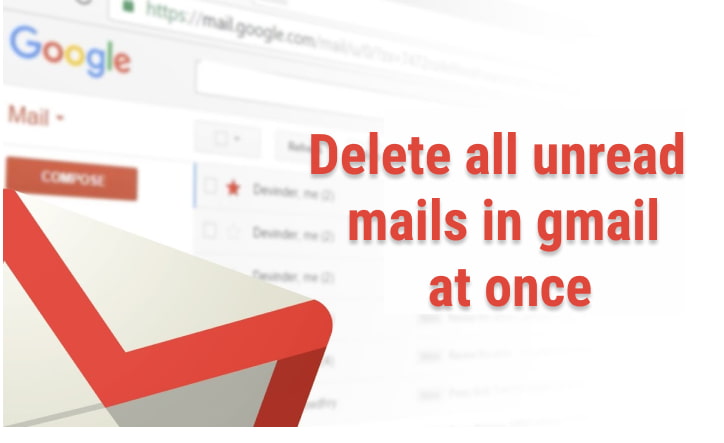
Gmail is one of the popular free mail service providers from google. Almost all internet users have at least used Gmail in their life. In the process of using you will get lots of unwanted unread email in inbox and spam label in Gmail and tired of deleting one by one all mails or selecting 50 mail and deleting them. If you have just 100-200 emails then it's okay but sometimes you may have thousands of unread and unwanted mails and wants to delete all of them then it will be a little tricky. So, in this article, I will help you guide on "How to delete all unread emails in Gmail at once?"
How to delete all unread emails in Gmail at once?
Steps for "Deleting all unread emails in Gmail at once ?"
1 Open your Gmail account
2 At the search bar, type is:unread and press Enter.
Note: make sure you are typing the above word correctly otherwise may delete the entire mail
It will list unread messages on this page only.
3 Click on the dropdown and select "All".
Now, all unread messages and mail are selected from Gmail.
4 Then messages will highlight saying "Select all conversations that match this search". Click on it.

5 Press the Delete icon in the Gmail activity panel.
6 Pop up will appear, saying "Confirm bulk action: This action will affect all conversations in this search. Are you sure you want to continue?".Just click on Ok.
You are done.
Now all the unread emails will be moved to the trash and don't delete automatically. If you like to retrieve them then you can do it. But you have to retrieve them before 30 days to moving mails to trash.
If you want to delete all the mail then click on "trash" and then click on "Empty Bin Now"
Delete all unread emails based on Category and Label
For this you just have to replace step 1 with:
category:{categoryname} is:unread
or
label:{categoryname} is:unread
Suppose I want to delete from the promotions category then the filter will be like
category:promotions is:unread
If you want to delete from the primary category then the filter will be like:
category:primary is:unread
How to delete all unread emails that are older than a fixed date or a fixed a year ago?
There is several useful Gmail search you can perform to extract particular email and delete it.
If you want to delete 1 monthly old email then in the search bar type:
is:unread Older_Than:1m

Then follow steps 3, 4, and 5 as mention above.
If you want to delete a 1-year-old email then just replace 1m by 1y as below.
is:unread Older_Than:1y
You want to delete before the fixed date (yyyy/mm/dd) or mm/dd/yyyy then do as below.
Suppose you want to delete it before June. 1, 2021 then just type below in the Gmail search bar.
is:unread before:2021/06/01
Then follow steps 3, 4, and 5 as above.
How to delete old emails automatically after a certain day?
You can delete an email automatically as soon as it arrived(not favorable), or can delete the old unread or any emails automatically after a few days/month of arrival by creating Filter.
Steps:
- Open your Gmail account and click on the gear icon at the top right corner and then click on " See all settings ".
- Navigate to " Filters and Blocked Address " and then click on " Create a new filter ".
- In the popup, under Has the words field add date and time queries like Older_Than:20d and click on Create filter.
- On the Next popup, check on "Delete it" and click on "Create Filter".
Now, this filter is applied for all incoming mails and emails get deleted automatically if the mail is greater than 20 days and unread.
Note: They will work only for incoming mails but not for existing mails.
gmail how to delete all unread
Source: https://ourtechroom.com/tech/delete-all-unread-emails-in-gmail-at-once-bulk/
Posted by: prestonhowas1950.blogspot.com

0 Response to "gmail how to delete all unread"
Post a Comment